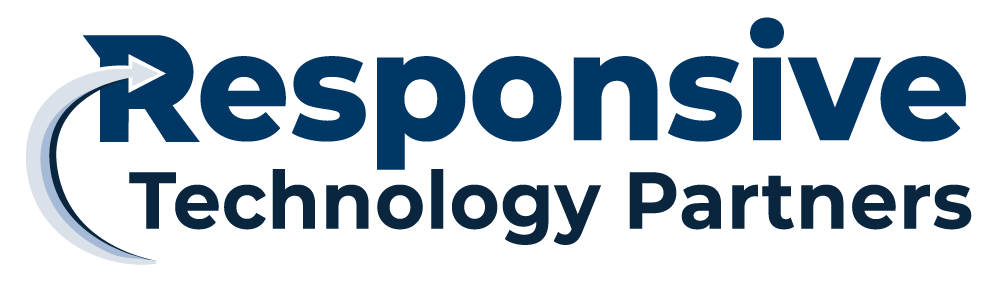Strategic Obsolescence: When to Retire Systems That Hold You Back
Posted by K. Brown November 10th, 2025
Strategic Obsolescence: When to Retire Systems That Hold You Back
By Tom Glover, Chief Revenue Officer at Responsive Technology Partners

The conversation started innocently enough. A prospective client called about upgrading their cybersecurity, and within minutes, we were discussing their fifteen-year-old server running Windows Server 2008. “It still works,” the owner insisted. “Why would we replace something that’s not broken?”
Three weeks later, that same server became patient zero for a ransomware attack that shut down their operations for five days and cost them six figures in recovery, lost revenue, and customer trust. The server wasn’t broken until it was catastrophically broken.
This scenario plays out more often than you’d think. Over my decades in technology, I’ve watched countless businesses cling to systems long past their expiration date, convinced they’re making the fiscally responsible choice. The reality? They’re often making the most expensive decision possible—they just don’t know it yet.
The Comfort of the Familiar
There’s something deeply human about our attachment to systems that work. They’re familiar. They’re paid for. They feel like loyal employees who’ve been with us through thick and thin. Replacing them feels wasteful, even disloyal.
I get it. When you’re running a business, every dollar matters. The idea of spending money to replace something that still functions seems counterintuitive. Your accounting software from 2010 still processes invoices. Your manufacturing equipment from 2005 still produces widgets. Your network infrastructure from 2012 still moves data around. Why fix what isn’t broken?
Because “not broken” and “serving your business well” are two entirely different things.
The challenge with technology obsolescence is that the decline is gradual. Systems don’t suddenly stop working—they slowly become liabilities. Performance degrades incrementally. Security vulnerabilities accumulate quietly. Integration capabilities fall behind new standards. Support becomes harder to find. Each issue by itself seems manageable, but collectively, they’re eroding your competitive position and exposing you to risks you may not even see.
The Hidden Tax of Legacy Systems
Legacy systems extract a tax on your business that rarely shows up on any financial statement. It’s the tax of inefficiency, opportunity cost, and compounding risk.
Consider what happens when your team spends an extra five minutes per transaction working around system limitations. That’s not dramatic—it’s barely noticeable. But multiply those five minutes across hundreds or thousands of transactions, and you’re hemorrhaging productive time. Your employees become experts at workarounds rather than workflow optimization. They spend mental energy compensating for system limitations instead of focusing on customer value or innovation.
The integration tax is particularly insidious. Modern business runs on data flowing between systems—your CRM talking to your accounting software, your inventory system syncing with your e-commerce platform, your communication tools integrating with your project management system. Legacy systems often can’t participate in this ecosystem. Data gets manually transferred, creating bottlenecks, errors, and delays. Your business moves at the speed of its slowest system.
Then there’s the knowledge tax. As systems age, the pool of people who understand them shrinks. The vendor may have moved on to new products. The consultant who implemented it may have retired. Your IT person who knew all its quirks may have left for another opportunity. You’re increasingly dependent on a shrinking circle of expertise, and that dependency becomes a single point of failure for your entire operation.
When Systems Become Security Liabilities
The security implications of legacy systems deserve special attention because they represent existential risk, not just operational friction.
Software vendors provide security updates for a reason. They’re responding to newly discovered vulnerabilities, evolving attack methods, and emerging threats. When a system reaches end-of-life, those updates stop. The vulnerabilities don’t. They accumulate, publicly documented, while your system remains frozen in time. Attackers know this. They actively search for organizations running outdated systems because they’re easier targets.
I’ve sat through too many post-breach analyses where the entry point was a system everyone knew was outdated but no one had prioritized replacing. The rationale was always some version of “we’ll get to it next quarter” or “we can’t afford to replace it right now.” The unspoken assumption was that nothing bad would happen in the meantime. Sometimes they got lucky. Often they didn’t.
The cost of a breach dwarfs the cost of modernization. Beyond the immediate response expenses, there are regulatory fines, legal fees, notification requirements, credit monitoring services, and the long-term reputational damage that’s hardest to quantify but most devastating to recover from. Customers forgive many things, but they don’t easily forgive having their data compromised because you were too busy or too frugal to maintain proper security.
The Business Case for Strategic Retirement
Making the decision to retire a system requires looking beyond the immediate replacement cost to understand the total economic picture.
Start by calculating what the system actually costs you. Not just the obvious expenses like maintenance contracts or occasional repairs, but the hidden costs. How much time does your team spend working around its limitations? What opportunities are you missing because the system can’t support new capabilities? What’s the risk cost if the system fails or gets breached? What competitive disadvantage are you accepting by operating with tools that your competitors have moved beyond?
One manufacturing client I worked with was convinced their twenty-year-old inventory system was saving them money because they’d fully depreciated it and it “did the job.” When we mapped out all the manual processes their team had built around its limitations, we discovered they were essentially employing two additional full-time equivalent positions just to compensate for what modern systems handled automatically. The cost of keeping the old system was invisibly consuming far more resources than replacing it would have required.
The calculus changes when you factor in opportunity cost. What could your business do with modern capabilities that your current system can’t support? Could you serve customers faster? Operate more efficiently? Enter new markets? Make better decisions with better data? The value of these opportunities often exceeds the cost of modernization, but they’re harder to quantify because they represent potential rather than current expense.
Making the Call: A Framework for Decision-Making
Retiring systems shouldn’t be about chasing the latest technology for its own sake. It should be a strategic decision based on business value and risk management. Here’s how to evaluate when retirement makes sense.
First, assess the system’s role in your business operations. Is it mission-critical? Does it directly support customer-facing processes? Is it part of your competitive differentiation? Systems at the core of your business deserve more frequent evaluation than peripheral tools.
Second, evaluate the support ecosystem. Is the vendor still actively developing and supporting the product? Are security patches still being released? Can you find skilled professionals to work with it? When the answers start turning negative, the risk curve steepens rapidly.
Third, examine integration capabilities. Can the system connect with your other business tools? Does it support modern data exchange standards? Can it participate in automated workflows? If you’re building elaborate workarounds to move data in and out, that’s a signal that the system has become a bottleneck.
Fourth, consider your team’s experience. Are they frustrated by system limitations? Are they spending time on workarounds rather than productive work? Are they asking for replacements? Your team’s feedback is valuable intelligence about where systems are hindering rather than enabling your business.
Fifth, look at the risk profile. Are there known security vulnerabilities? Has the vendor ended security support? Would a failure or breach create significant business disruption? Sometimes the decision to retire a system is driven by risk management rather than capability gaps.
The Modernization Mindset
The most successful technology decisions I’ve seen come from leaders who think about systems as business tools with finite useful lives, not permanent installations. They budget for periodic modernization the same way they budget for equipment maintenance or facility updates.
This doesn’t mean constantly chasing new technology. It means having a realistic view of technology lifecycles and planning accordingly. A five-year replacement cycle for core business systems isn’t wasteful—it’s prudent risk management and competitive positioning.
It also means thinking about total cost of ownership, not just purchase price. A system that costs less upfront but requires extensive customization, ongoing workarounds, and carries security risk might be far more expensive than a modern alternative with a higher initial price tag but lower operational friction.
The emotional attachment to legacy systems often comes from thinking about them as past investments that would be wasted by replacement. That’s sunk cost fallacy at work. The money spent on the old system is gone regardless of what you decide now. The only question that matters is which path forward—keeping the old system or modernizing—creates better business value going forward.
Planning for Transition
When you do decide to retire a system, the execution matters as much as the decision. Poorly planned transitions can be as disruptive as keeping the old system would have been.
Start with clear objectives. What business capabilities do you need from the new system? What problems are you solving? What opportunities are you enabling? Avoid the trap of simply replicating old processes in new software. Modernization should be an opportunity to improve workflows, not just digitize existing inefficiencies.
Involve your team early. They understand the current system’s strengths and weaknesses better than anyone. They’ll spot potential issues before they become problems. They’ll have insights about what features matter and what’s just nice-to-have. And they’ll be more invested in the transition if they’re part of the decision-making process.
Plan for parallel operation during transition. Rarely does it make sense to flip a switch and immediately depend on an untested new system for mission-critical operations. Running old and new systems simultaneously for a period allows you to validate that the new system works as expected before you’re fully dependent on it.
Document everything about the old system before you retire it. What data does it contain? What processes depend on it? What institutional knowledge exists only in that system? The time to discover critical information trapped in a legacy system is before you shut it down, not after.
Beyond Technology
The deeper lesson here extends beyond technology decisions. It’s about recognizing when past choices, however sound they were at the time, no longer serve your current business needs.
This applies to processes, partnerships, market strategies, and organizational structures just as much as it applies to technology systems. The ability to objectively evaluate what’s working and what’s holding you back is a crucial leadership skill. It requires overcoming emotional attachment, sunk cost thinking, and the comfort of the familiar.
The businesses that thrive are the ones that can make these strategic retirement decisions before they’re forced to by crisis. They recognize that the goal isn’t to maximize the lifespan of any particular system or approach—it’s to optimize business outcomes over time.
Moving Forward
Legacy systems don’t announce when they’ve transitioned from assets to liabilities. The shift is gradual, marked by accumulating small frustrations, subtle competitive disadvantages, and slowly escalating risks. By the time the problems become obvious, you’re often dealing with a crisis rather than making a strategic choice.
The key is regular, honest evaluation of your technology infrastructure with a focus on business value and risk, not just operational status. Ask hard questions. Listen to your team’s frustrations. Pay attention to the workarounds everyone has learned to accept as normal. Look at what your competitors and industry peers are doing. Consider what opportunities you’re missing because your current systems can’t support them.
And when the analysis points to retirement, have the courage to act on it. The comfortable choice is to wait, to squeeze one more year out of the old system, to defer the expense to next quarter. The strategic choice is to modernize while you still have the luxury of planning rather than the pressure of crisis.
Your technology infrastructure should enable your business, not constrain it. When systems flip from one side of that equation to the other, it’s time to have the strategic obsolescence conversation. The cost of acting too late almost always exceeds the cost of acting just in time.
About the Author: Tom Glover is Chief Revenue Officer at Responsive Technology Partners, specializing in cybersecurity and risk management. With over 35 years of experience helping organizations navigate the complex intersection of technology and risk, Tom provides practical insights for business leaders facing today’s security challenges.
Archives
Eliminate All IT Worries Today!
Do you feel unsafe with your current security system? Are you spending way too much money on business technology? Set up a free 10-minute call today to discuss solutions for your business.